Are you looking for a powerful tool to unlock Spreadtrum devices and explore their full potential? Look no further! In this comprehensive article, we will delve into the world of Spreadtrum Flash Unlock Tool, its remarkable features, and step-by-step instructions to make the unlocking process a breeze.
Introduction to Spreadtrum Flash Unlock Tool
Spreadtrum is a well-known name in the world of mobile devices, offering a wide range of smartphones and tablets. These devices often come with locked features and restrictions imposed by manufacturers and carriers. However, if you want to break free from these limitations, the Spreadtrum Flash Unlock Tool can be your best friend.
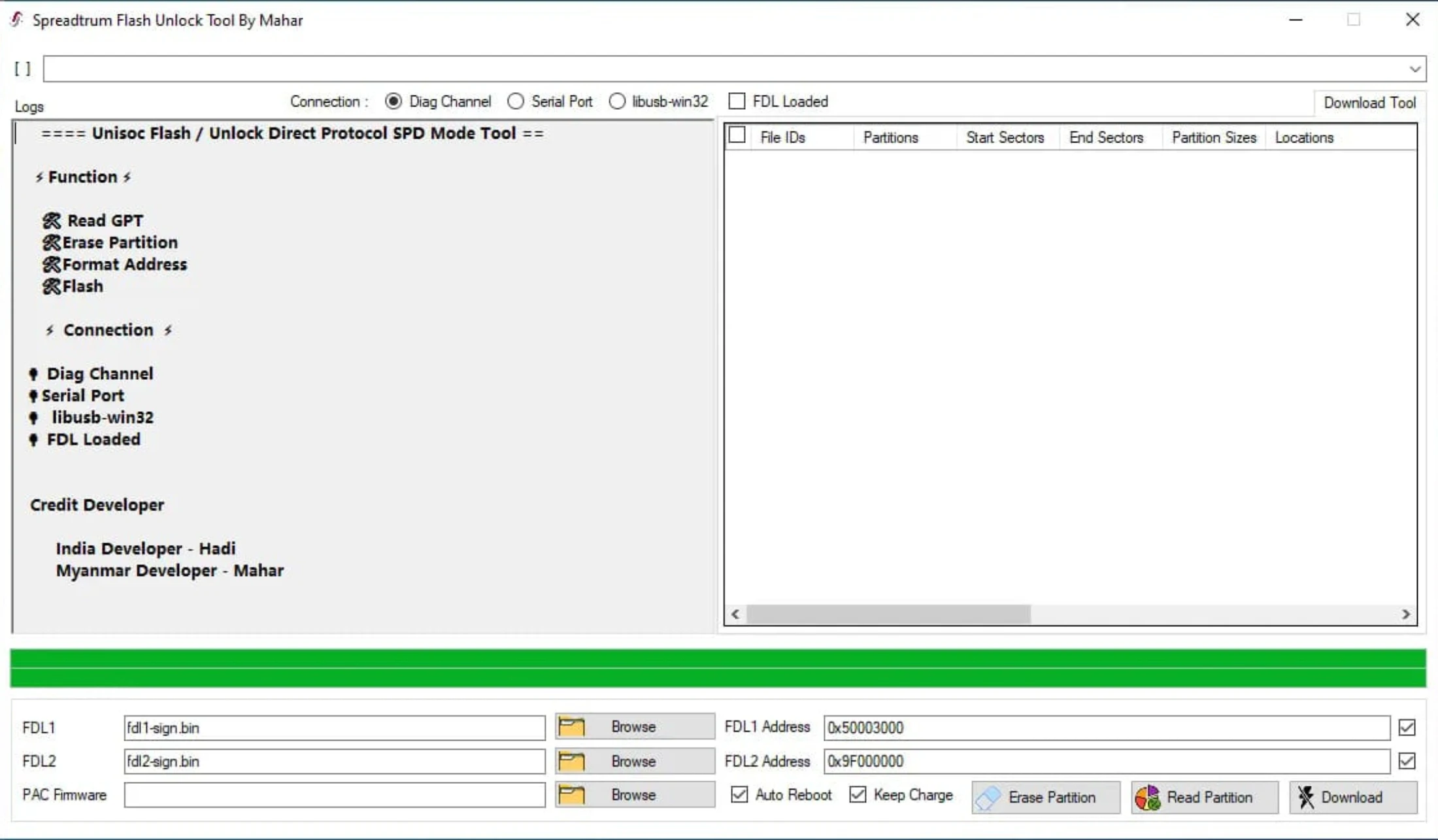
More Tools
Features of Spreadtrum Flash Unlock Tool
Unlocking your Spreadtrum device can be a game-changer, and the Spreadtrum Flash Unlock Tool offers an array of features to facilitate this process:
- Device Compatibility: Spreadtrum Flash Unlock Tool is compatible with a wide range of Spreadtrum devices, ensuring you can unlock most of the devices in their lineup.
- User-Friendly Interface: The tool comes with an intuitive user interface that makes it accessible even for beginners. You don't need to be a tech genius to use it effectively.
- Unlock Various Restrictions: With this tool, you can unlock various restrictions imposed by carriers and manufacturers. This includes unlocking the bootloader, removing carrier locks, and gaining root access.
- IMEI Repair: The tool allows you to repair the IMEI of your device, which can be crucial for network connectivity and device recognition.
- Firmware Flashing: You can flash custom firmware or stock ROMs using this tool. This is especially useful if you want to update your device or install custom software.
- Backup and Restore: Spreadtrum Flash Unlock Tool offers the option to backup your device's data before making any changes. This ensures you can revert to the previous state if needed.
- Security: The tool is designed with security in mind, ensuring that your data remains safe during the unlocking process.
Instructions for Using Spreadtrum Flash Unlock Tool
Now that you're familiar with the exciting features of the Spreadtrum Flash Unlock Tool, let's walk through the steps to unlock your device:
Please note that unlocking your device may void warranties and could have legal implications depending on your location and the terms of your contract with your carrier. Make sure you are aware of the consequences before proceeding.
- Download and Install: Start by downloading the Spreadtrum Flash Unlock Tool from a trusted source. Once downloaded, install it on your computer.
- Enable USB Debugging: On your Spreadtrum device, go to "Settings" > "About Phone" > "Software Information." Tap on the "Build Number" multiple times until you see a message saying "You are now a developer." Then, go back to the main "Settings" menu, and you'll find the "Developer Options." Enable "USB Debugging" here.
- Connect Your Device: Use a USB cable to connect your Spreadtrum device to your computer. Make sure USB Debugging is enabled on your device.
- Open the Tool: Launch the Spreadtrum Flash Unlock Tool on your computer.
- Select Unlock Option: Depending on what you want to do, select the appropriate option from the tool's menu. For example, if you want to unlock the bootloader, choose the bootloader unlock option.
- Follow On-screen Instructions: The tool will provide on-screen instructions to guide you through the process. Carefully follow these instructions to unlock your device.
- Wait for Completion: The tool will perform the necessary operations to unlock your device. This may take a few minutes, so be patient and do not disconnect your device during the process.
- Reboot Your Device: Once the process is complete, reboot your device. You should now have successfully unlocked your Spreadtrum device.
Conclusion
The Spreadtrum Flash Unlock Tool is a powerful tool that empowers you to unlock the full potential of your Spreadtrum device. Whether you want to remove restrictions, unlock the bootloader, or repair IMEI, this tool has you covered. Just remember to proceed with caution, as unlocking your device can have consequences, and always follow the legal guidelines in your region. Unlock your Spreadtrum device today and explore new possibilities!







Post a Comment
We have Zero Tolerance to Spam. Chessy Comments and Comments with 'Links' will be deleted immediately upon our review.