The Epson 1500W Adjustment Program is a crucial tool for maintaining and fine-tuning your Epson 1500W printer. This software enables you to perform a range of tasks, from initial settings to maintenance procedures that help ensure the optimal performance of your printer. In this article, we will walk you through the various functions and adjustments available in the Epson 1500W Adjustment Program, empowering you to make the most of your printer.
Initial Settings
The initial settings in the Epson 1500W Adjustment Program lay the foundation for the printer's performance. These settings include:
- Head ID Input: Inputting the correct head ID is essential for accurate printing. This step ensures that your printer recognizes and utilizes the correct print head.
- Initialize Pf Deterioration Offset: This adjustment helps in maintaining the print quality by resetting the Pf deterioration offset.
- PF Motor Heat Protection Control: The program allows you to control the heat protection for the PF (Paper Feed) motor, preventing overheating and potential damage.
- CR Motor Heat Protection Control: Similar to the PF motor, this feature safeguards the CR (Carriage) motor from overheating.

More Tools
Adjustment Functions
The Epson 1500W Adjustment Program offers various adjustment functions, including:
- PF/EJ Adjustment: This adjustment ensures that the PF and EJ (Eject) motors are synchronized, resulting in smooth paper feeding and ejection.
- PF and Adjustment: Fine-tuning the PF and (Paper Feed and Paper Eject) mechanisms is vital for consistent and accurate paper handling.
- TOF/BOF Adjustment: TOF (Top of Form) and BOF (Bottom of Form) adjustments help in positioning your prints correctly on the page.
- First Dot Position Adjustment: Accurate placement of the first dot is crucial for sharp and precise printing.
- Head Angular Adjustment: Head angular adjustment ensures that the print head is correctly aligned, preventing misalignment issues.
- Bi-D Adjustment: Bidirectional printing adjustments optimize print quality for both forward and reverse printing directions.
- Scanner Motor Heat Protection Control: Proper control of the scanner motor's heat protection is essential for scanner longevity.
Maintenance Procedures
Routine maintenance is crucial for prolonging the lifespan of your Epson 1500W printer. The program provides maintenance options such as:
- Heads Cleaning: Regularly cleaning the print heads helps prevent clogs and ensures consistent print quality.
- Ink Charge: This function allows you to perform an ink charge to maintain optimal ink flow and print quality.
- Waste Ink Pad Counter: Monitoring and resetting the waste ink pad counter is essential to prevent potential ink overflow issues.
- Shipping Setting: When storing or shipping the printer, this setting ensures that the printer is properly prepared to avoid damage during transit.
Conclusion
The Epson 1500W Adjustment Program is a valuable tool for maintaining and optimizing the performance of your Epson 1500W printer. From initial settings to various adjustments and maintenance procedures, this program empowers users to ensure that their printer operates at its best, delivering high-quality prints consistently. Regularly using this program as part of your printer maintenance routine can significantly extend the life of your printer and improve the quality of your prints.

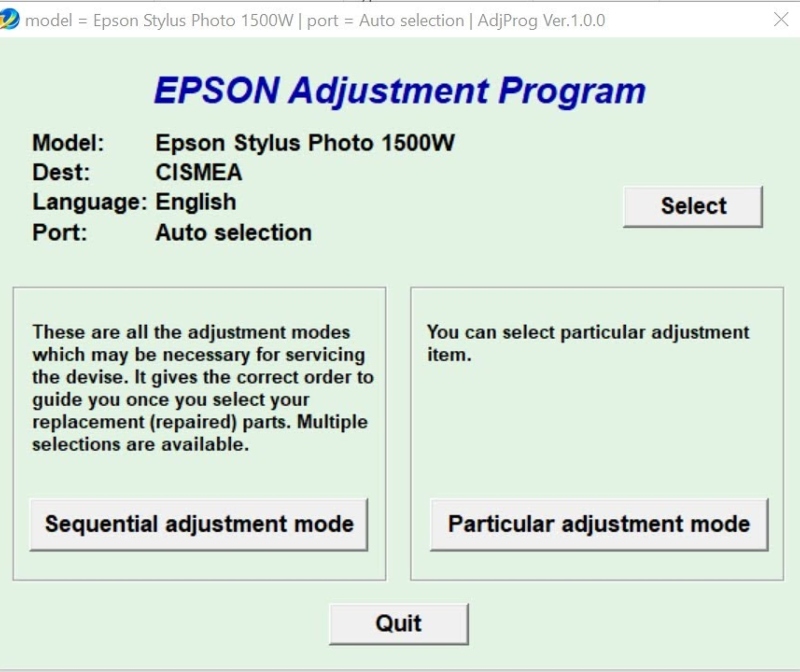





Post a Comment
We have Zero Tolerance to Spam. Chessy Comments and Comments with 'Links' will be deleted immediately upon our review.